设置密码后 远程操作失效
在我们设置密码后,远程操作将会因缺失密码而出现失败:
D:>lsnrctl stop eygle
LSNRCTL for 32-bit Windows: Version 10.2.0.3.0 - Production on 28-11月-2007 10:22:57
Copyright (c) 1991, 2006, Oracle. All rights reserved.
正在连接到 (DESCRIPTION=(ADDRESS=(PROTOCOL=TCP)(HOST=172.16.33.11)
(PORT=1521))(CONNECT_DATA=(SERVICE_NAME=eygle)))
TNS-01169: 监听程序尚未识别口令
注意:此时在服务器端或客户端,都需要我们通过密码来起停监听器:
LSNRCTL> set password
Password:
The command completed successfully
LSNRCTL> stop
Connecting to (DESCRIPTION=(ADDRESS=(PROTOCOL=TCP)(HOST=172.16.33.11)(PORT=1521)))
The command completed successfully
LSNRCTL> start
Starting /opt/oracle/product/9.2.0/bin/tnslsnr: please wait...
TNSLSNR for Linux: Version 9.2.0.4.0 - Production
System parameter file is /opt/oracle/product/9.2.0/network/admin/listener.ora
Log messages written to /opt/oracle/product/9.2.0/network/log/listener.log
Trace information written to /opt/oracle/product/9.2.0/network/trace/listener.trc
Listening on: (DESCRIPTION=(ADDRESS=(PROTOCOL=tcp)(HOST=172.16.33.11)(PORT=1521)))
Connecting to (DESCRIPTION=(ADDRESS=(PROTOCOL=TCP)(HOST=172.16.33.11)(PORT=1521)))
STATUS of the LISTENER













































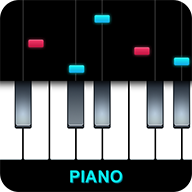

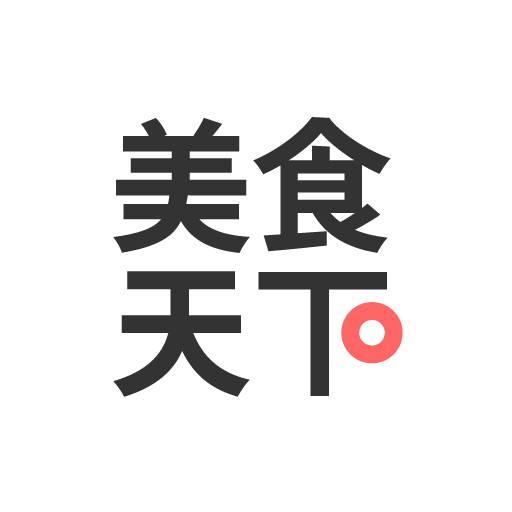




网友评论