Tweak2k2真的是款很好的软件。有了它,你能自由更改你的注册表,让你的PPC更个性化。它搜集了大约71种不同的注册表更改方式,即使一个新手也能轻松做到高手才能做的事情。
好软推荐: 自由打造你的PPC,Tweaks2K2 .NET for ARM & XScale v2.0.2
Tweak2k2真的是款很好的软件。有了它,你能自由更改你的注册表,让你的PPC更个性化。它搜集了大约71种不同的注册表更改方式,即使一个新手也能轻松做到高手才能做的事情。看看下面它列出的那些功能吧:
从以下的功能中我们基本能发现如更改系统字体,加速屏幕显示,电量警告设置,让PIE将交换文件存放于存储卡上等等强大功能,可谓是PPC上的TWEAK软件。
1-Use Cleartype as System Font
2-Italic System Font
3-Bold System Font
4-Select a system font from fonts installed in your device
5-Animated Windows
6-Speed up the Display
7-Card battery warning
8-Low WMP background quality
9-Start Menu Animation
10-Admin Password
11-Show Network Folder
12-Battery Warning Settings
13-Date and Time in the top bar (Now you can pick from None, Time, Date and Both)
14-Transparent iPaq (36xx series)
15-Change the long date format in Today's screen
16-Change the wake up power off time to 60 seconds
17-Change the system font size
18-Narrow the scroll bars
19-Increase Inbox Font
20-Contrast Control for Toshiba e740
21-Identify PIE as IE 6.0
22-Use Cleartype in PIE
23-Move PIE temp files to any of your storage cards
24-Max TCP windows size
25-Letter Recognizer as Default
26-Block Recognizer as Default
27-Wordlogic (www.wordlogic.net) as Default
28-Show Letter Recognizer in the list of Input Methods (keyboards)
29-Show Block Recognizer in the list of Input Methods (keyboards)
30-Show Transcriber in the list of Input Methods (keyboards)
31-Show CE-Star (www.mobem.com) in the list of Input Methods (keyboards)
32-Show PenPower (www.mobem.com) in the list of Input Methods (keyboards)
33-Change the color of Today lines
34-Change the color of Today font
35-Change the color of the font in the top bar
36-Change the color of bottom bar
37-Change the color of top bar (left)
38-Change the color of top bar (right)
39-Change the Start Menu font color
40-Change the Tap & Hold Dots color
41-Change the identity of NetFront 3 from www.access.co.jp to MSIE 6.0 (this only works with the registered version of this software)
42-Change the start time of the working day in the calendar Modified
43-Change the end time of the working day in the calendar Modified
44-Change the free days in the week Modified
45-NanoPad as Default Input Method (http://www.outofnoware.freeservers.com)
46-Enable BlueTooth HeadSet support for HPiPaq 5400
47-Creates a Wireless Ethernet Icon in Settings\Connections (only for WM2k3)
48-Hide Admin Password (Policy) (2k2=<)
49-Hide About Icon
50-Hide Owner Icon
51-Hide Buttons Icon
52-Hide Menus Icon
53-Hide Today Icon
54-Hide Password Icon
55-Hide Connections Icon
56-Hide Beam Icon (only WM2k3)
57-Hide Network Icon
58-TenGO as Default Input Method (http://www.tengo.net)
59-Download up to 8 files simultaneously
60- 6 Suggested words in SIP
61-Caching SSL Pages
62-Reset Soft Reset Counter to 0
63-Alarm Fix for Windows Mobile 2003
64-Wake Up PPC in full Power Mode
65-Change the identity of Netfront 3.1 to MS Pocket Internet Explorer
66-Save the email attachment in the selected storage card.
67-Enable ClearType in Landscape (WM2003SE) New
68-Turn Off ActiveX Controls New
69-Turn Off Scripting New
70-Show Scripts errors New
71-Force SSL Off in Inbox New
官方下载地址:http://download.handango.com/shareware/86903/tweaks2k2NETv202.han.zip













































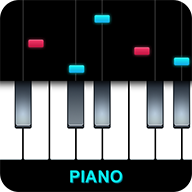

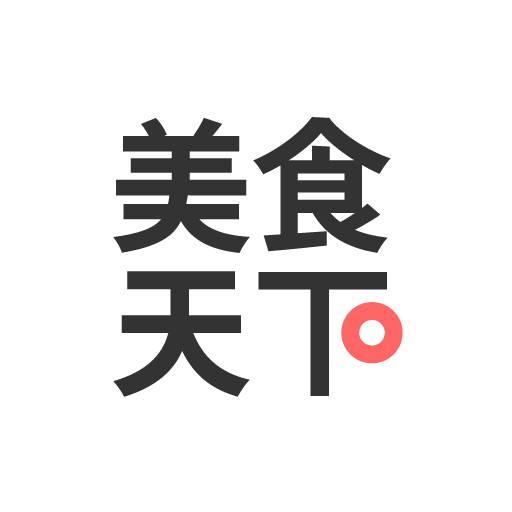




网友评论