蓝牙手机能遥控PC?看了这个标题你一定会惊讶并怀疑其实用性,但我可以告诉你,当我试用过Christersson.org的PC Control软件后,我立刻相信这个软件会在我的硬盘一直存在下去~~ ;-)我现在可以躺在床上用我的Ericsson T39手机遥控我电脑上运行的Winamp,播放下一首、上一首、或者选曲等等。我也可以在我用PowerPoint做presentation时,远远离开我的电脑,用手机上下翻页。想知道如何实现这一切吗?如果你要做到我上面所说的那些功能,你需要满足几个硬件要求:
1. 你需要有一只 具备蓝牙通信的手机,从作者网站的资料来看,可能只有Ericsson的T39、T68系列才能使用,笔者的手机是T39,然而如果你有一只具备方向杆的T68,你将得到更多的乐趣。
2. 你需要有一台具备蓝牙通信能力的PC,可以是内置的,也可以通过3COM、TDK、AnyCOM等蓝牙USB、PC卡等。笔者是使用笔记本加一张Anycom的CF卡,通过CF->PC适配器插到笔记本里。
3. 可以根据文章最后的链接下载一份PC Control,这是一个免费的软件。当然,如果你有足够的Money想帮助作者更好地继续开发下去,你也可以向他捐款。
OK,具备以上条件后,让我们开始。首先在PC上安装这个PC Control,然后运行它。在屏幕上会出现一个小窗口。
下拉选单Port: 这里的数字是6,表示PC将通过虚拟的COM6和蓝牙手机连接。
按钮Connect: 如果你按下这个按钮,PC将会和手机连接,并且按钮文字变成“Connected”。
按钮Settings: 打开设置画面,你可以设置鼠标速度,欲遥控的应用,Winamp的路径等等。
解释一下,为什么我的PC和手机是通过COM6来连接。这是因为,我设定了Anycom蓝牙CF卡把COM6作为虚拟的串口。设置可以看下图三,因为各人的PC蓝牙设定界面不一定一样,所以就不多说了,只要你把虚拟为串口的那个COM口号搞清楚就可以了。
OK,现在请打开你的T39蓝牙通信,进入Menu,附加功能-〉Bluetooth->操作方式-〉开启,如果是英文界面那就是Extras->Bluetooth->Operation mode->On。然后点PC Control的Connect按钮,直到按钮文本变成Connected表示连接成功,而你的手机蓝牙标志上也会出现两个朝外的小箭头。好了,在进入手机菜单,你会发现“附加功能”->“附件”选单(英文是Extras->Accessories)本来是灰色的,现在却变成黑色可以进入了。进入后,你会发现“PC Control”赫然就在其中,好吧,点进去。有三个选项,1.Move Mouse 2.Application 3.Winamp 4.About。
进入第一个选项吧,你会发现手机屏幕上显示“Windows”,这表示当前手机键位是适用于Windows的,可以按“*”键,这时PC上将会出现当前软件的键位图,如果按“#”键,则可以在几个软件中切换,例如切换到“PowerPoint”,这时手机的键位就变成如下:
音量提升键 (上翻页)
音量减低键 (下翻页)
Key 1 (开始slide show)
Key 2 (结束slide show)
Key 3 (返回到第一页)
Key 4 (显示黑屏)
Key 5 (显示白屏)
Key 6 (停止或重起一个slide show)
Key 8 (显示桌面)
Key 9 (放弃当前任务(ESC))
想象一下,如果你在用PowerPoint做演示时,用T39来遥控翻页,真的是感觉很酷喔!特别如果你做的演示和Bluetooth相关的话 ;)最后,我想说,用PC Control控制Winamp播放音乐也是很有趣而实用~~ 按手机“#”键切换应用到winamp,然后按:
音量提升键 (Volume Up) - 按住不放看看
音量减低键 (Volume Down) - 同上
Key 1 (启动或显示 Winamp)
Key 4 (Play)
Key 5 (Pause)
Key 6 (Stop)
Key 7 (Previous track)
Key 8 (Next track)
Key 9 (Toggle between remaining / elapsed time)
Key 0 (关闭Winamp)
注意,如果你按手机“No”键退出“Move Mouse”,进入第三项“Winamp”看看,winamp正在播放的曲目竟然都已经下载到手机里,你可以选择任意一首,然后按“Yes”键就可以播放。真是太神奇了不是?^_^
附录:更多键位
Applicable for all KeyMaps
Up / Down / Left / Right (Joystick)
PgDn / PgUp (Volume switch)
Right Mouse (OptionKey)
Delete (Clear key)
0 (Show Input - Max length is 100 characters) (This Key has other functions for
Winamp)
(To leave the input menu press NO)
* (Show help for the current Key Map)
# (Change Key Map)
General
Volume Up (PgUp)
Volume Down (PgDn)
Key 1 (Hold left mouse button, press 1 once more to release the left mouse
button)
Key 2 (START Button)
Key 3 (Select all)
Key 4 (Copy)
Key 5 (Cut)
Key 6 (Paste)
Key 7 (Undo)
Key 8 (Show the desktop)
Key 9 (Refresh)
PowerPoint
Volume Up (PgUp)
Volume Down (PgDn)
Key 1 (Start slide show)
Key 2 (End slide show)
Key 3 (Return to first slide show)
Key 4 (Display a black screen)
Key 5 (Display a white screen)
Key 6 (Stop or restarts a automatic slide show)
Key 8 (Show the desktop)
Key 9 (Cancel current task (ESC))
Word
Volume Up (PgUp)
Volume Down (PgDn)
Key 4 (Undo)
Key 5 (Show the desktop)
Key 6 (Refresh)
Key 9 (Cancel current task (ESC))
Outlook
Volume Up (PgUp)
Volume Down (PgDn)
Key 1 (Next Item)
Key 2 (Previous item)
Key 3 (Switch between Folder list and main Outlook)
Key 4 (Go to different folder)
Key 5 (Expand or collapse)
Key 6 (Switch to inbox)
Key 7 (Switch to outbox)
Key 8 (Show the desktop)
Key 9 (Refresh)
General 2
Volume Up (PgUp)
Volume Down (PgDn)
Key 1 (Alt Tab (Alt will be held down until you press this key again))
Key 2 (Tab)
Key 7 (Show the desktop)
Key 8 (Refresh)
Key 9 (Cancel current task (ESC))
Winamp
Volume Up (Volume Up) - Hold down to repeat
Volume Down (Volume Down) - Hold down to repeat
Key 1 (Starts Winamp / Show Winamp)
Key 4 (Play)
Key 5 (Pause)
Key 6 (Stop)
Key 7 (Previous track)
Key 8 (Next track)
Key 9 (Toggle between remaining / elapsed time)
Key 0 (Close Winamp)
Internet Explorer
Volume Up (Scroll Up)
Volume Down (Scroll Down)
Key 1 (Toggle between fullscreen and regualer screen)
Key 2 (Go to Home page)
Key 3 (Go to top of page)
Key 4 (Go to end of page)
Key 5 (Open Favorites)
Key 6 (Close current Window)
Key 8 (Show the desktop)
Key 9 (Refresh current page)
Netcaptor
Volume Up (Scroll Up)
Volume Down (Scroll Down)
Key 1 (Toggle between fullscreen and regualer screen)
Key 2 (Go to Home page)
Key 3 (Go to top of page)
Key 4 (Go to end of page)
Key 5 (Open Favorites)
Key 6 (Go to previous CaptorBar)
Key 7 (Go to next CaptorBar)
Key 8 (Close active CaptorBar)
Key 9 (Refresh current page)
下载PC Control:http://download.pchome.net/home/mobile/general/12467.html
本文转自著名的专业PDA网站www.hi-pda.com













































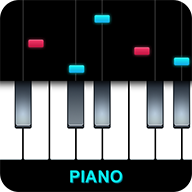

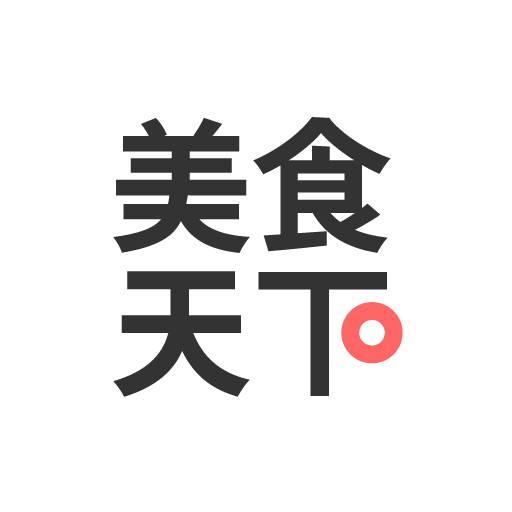




网友评论