在发现了美能达F200相机的超级微距拍摄功能后,我们数码影象区的会员又开始进行新的探索。最近,从外电上我们发现了关于CANON G3相机隐藏的超级微距的实现方法,特地编译出来奉献给大家。
本文编译:冰雷雨 照片拍摄:游客
注意,本操作具备一定的危险性,可能会对相机硬件造成损坏,请操作前进行慎重考虑!
具体的做法应该是:
1) 打开相机,变焦到底(变焦时,注意观察镜头外边的旋转),然后调到手工对焦,对焦距离2英尺(这一步很重要)!
2)小心地抓住镜头外边的环,慢慢地按反时针方向旋转(从相机背面的位置观察), 将相机贴近物体, 反复操作直到对焦能成功, 你可以转动镜头外边的环的方向来控制对焦距离的远近, 反时针->近, 顺时针->远。
普通微距下的手表
超微距下的表现非常惊人!
3) 慢慢地一直往右旋转镜头,然后关断相机电源(这么做是确信相机的每个部件各就各位,就象本来正常操作的一样),再打开电源, 恢复正常使用。
注意,这个操作是有一定风险的,有时候镜头会回不去的!谨慎为好。千万不要顺时针旋转!!!转过了就关机再来!
以下是另外几张使用G3的超级微距功能拍摄的照片!
以下是外电原文:
Here’s what you do.
1.) Turn on the camera, zoom in all the way (while zooming, look at the part that rotates outside the lens), put it on manual focus, focus to 2 feet (this is important).
2.) Carefully grasp onto the ring that moves when you zoom. Slowly turn it counter clockwise (looking at the back of the camera). Point the camera at something close and do this until it comes into focus. You can control the focal distance by moving the ring counterclockwise (closer) or clockwise (further).
3. Slowly rotate the lens all the way to the right. Shut off the camera (this just makes sure that everything is where the camera expects it). Turn it back on and resume normal usage.
The rotation from the zoomed in to closest focal distance will be 1/4 revolution of the ring. Don’t try to go any farther...it can’t. Just point the camera at the thing your trying to see and you should never hit the end (unless your focussing on the dust on the lens.
Warning: Don’t zoom while the lens is in the super duper macro mode position. The camera will detect that something is horribly out of the ordinary and will shut off. Don’t move the manual focus, and don’t put it on autofocus. This can cause things to try to move that can’t move when the lens is in this position resulting in a motor trying to move but can’t type noise.
I have found that the focal distance is very small (you can focus onto the dust on the lens). I have done this many times over the past couple of weeks without any apparent damage to the camera. I often don’t find that the 12 zoom steps are enough, so I’ll grab onto the ring and move it to somewhere in between. If you try to move it, you will notice that it moves very easily. Just never force it and everything should be alright (so far it seems to be). If your afraid, try to rotate it just a tiny but. You will see that it moves very easily without much force at all. Just make sure that when you rotate it counter clockwise (looking at back of camera) that you slightly push in (this is how it wants to go) and pull out for clockwise motion. This will result in the least amount of force. Remember, your only rotating it never more than 1/4 of the way clockwise.
I will try to use this mode as much as I can to stress the camera. Mine is still under warranty, so if it ever breaks, I’ll tell you guys. I really doubt it will. You’ll see what I mean about how little force is required to move the ring when you try it. I could see how canon meant the ring to be used in this way (at least to get in between zoom steps).
I will post some sample pictures below to show you how close it can get.
注意,本操作具备一定的危险性,可能会对相机硬件造成损坏,请操作前进行慎重考虑!













































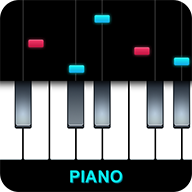

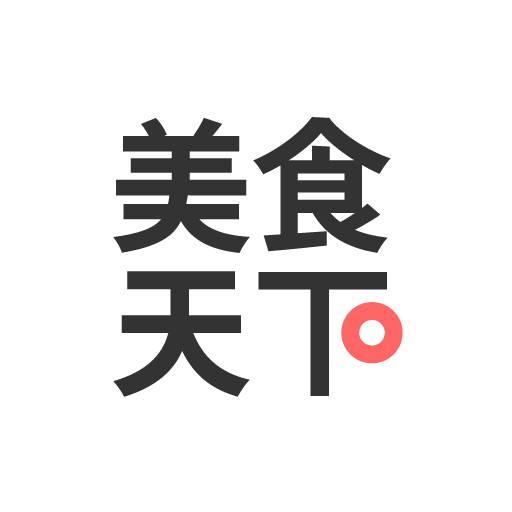




网友评论