作为你因种种原因关闭了自动更新,这时应该怎样做来让你的系统稍稍有一定的安全呢?请你看看我提出的一些看法。
闭XP自动更新该做什么(2)
三、关闭不必须用的服务:
在控制面板中,找到管理工具,在其下面打开服务,将下列的项目开闭:
Alerter
ApplicationLayerGatewayService
AutomaticUpdates
ClipBook
ComputerBrowse
CryptographicServices
DNSClient
ErrorReportingService
EventLog
FastUserSwitchingCompatibility
HelpandSupport
HTTPSSL
HumanInterfaceDeviceAccess
IndexingService
IMAPICD-BurningCOMService
IPSECServices
Messenger
NetLogon
NetMeetingRemoteDesktopSharing
NetworkDDE
NetworkDDEDSDM
NetworkLocationAwareness
NetworkProvisioningService
NTLMSecuritySupportProvider
PerformanceLogsandAlerts
PortableMediaSerialNumberService
RemoteAccessAutoConnectionManager
RemoteDesktopHelpSessionManager
RemoteProcedureCall(RPC)Locator
RemoteRegistry
RoutingandRemoteAccess
SecondaryLogon
SecurityCenter
Server
SmartCard
SmartCardHelper
SSDPDiscoveryService
SystemRestoreService
TaskScheduler
TCP/IPNetBIOSHelper
Telnet
UninterruptiblePowerSupply
UniversalPlugandPlayDeviceHost
VolumeShadowCopy
WebClient
WirelessZeroConfiguration
WMIPerformanceAdapter













































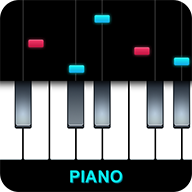

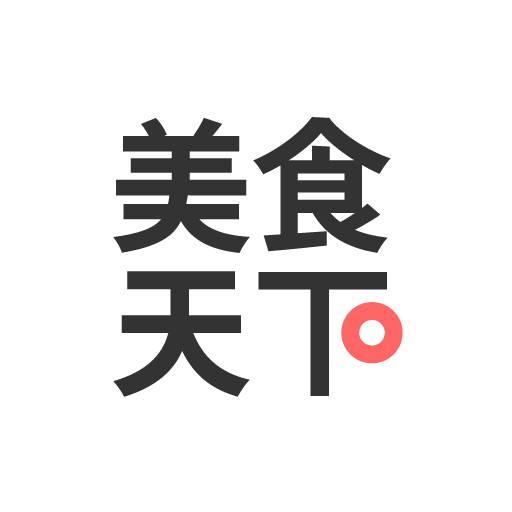




网友评论