原作者:Jason Mann Internet Magazine showed that people do not read on the web like they would normally read offline. 国际杂志表明:人们在线的阅读习惯和平时的阅读习惯是完全不一样的。 So what does this mean to you and why should you care? 这句话对
原作者:Jason Mann
Internet Magazine showed that people do not read on the web like they would normally read offline.
国际杂志表明:人们在线的阅读习惯和平时的阅读习惯是完全不一样的。
So what does this mean to you and why should you care?
这句话对你来说意味着什么呢?为什么我们需要注意这个方面?
Visitors to your web sites are in a rush, they want the information you promised and they want it NOW.
访问者通常是在非常随意的状态下快速浏览你的站点的。他们急于获取真实的、实用的,并且是有价值的信息。那么,你能承诺满足他们这点吗?
If they don’t get the information they want they will leave and this means you lose the sale, the opt-in or whatever action you want the visitor to take while at your site.
如果他们不能及时地获取所需信息,那么,他们将离开你的网站。这意味着,你的网站已经失去了卖点,访问者将不会再参与你的网站所组织的任何活动。
The following 3 tips will help you give your visitors what they want and in a way that will increase your web sites usability.
不用担心,下面的3点忠告将会给你带来帮助。它会让你为你的访问者提供所需信息,指出提升网站可用性的方法。
1. Concise Text
精简的文本描述
By keeping your paragraphs down to one single idea you can help speed up how your visitor absorbs your information.
你所写的文章必须围绕一个主题,这可以方便访问者快速获取主旨信息和中心思想。
For example, instead of:
举个例子来说,看看下面这段文章:
“In today’s market place many people tend to become overwhelmed with the over hyped and highly charged writing that most web sites employ to gain visitors business. This causes people to be turned off by the sites language and ultimately they will click the back button on their browser and leave.”
“在今天的市场中,许多人趋向于投放铺天盖地的广告,他们声情并茂的吹嘘道:他们的大多数网站将会给访问者带来商业收益。这导致访问者产生了“网站语言恐惧症”,他们将毫不犹豫地点击‘返回’按钮甚至立马离开该站点。”
Why not say,
我们可不可以把上面这段文章的陈述方式改一改呢:
“Today more than ever people are turned off by over hyped marketing language of websites they visit and because of this frustration they will end up leaving your site.”
“今天,越来越多的访问者都对铺天盖地的市场广告感到恐惧,因此,直接导致的结果是:他们将彻底告别这个站点。”
See how that short, to the point paragraph says the same thing but quicker?
看看上面这段叙述,是不是既表达了与前一段文章相同的意思又提升了浏览速度呢?
Go through your home page first and take out long, multiple thought paragraphs and edit them down to be precise. One idea per paragraph once you finish your thought (in 3-4 lines) start another paragraph.
那么,你是否也可以看看自己首页上的长篇大论呢?好好想想如何把这些文章改得精简得体以便于访问者阅读。这里告诉你一个可行的办法,尽量把一段文章在3-4行之内叙述完整,然后再另起一行写下面一段。
2. Scannable Text
便于快速浏览的文本
Web site users do not read online text. They scan it.
网络用户一般不会在线精读文本内容。他们通常是快速浏览。
Use short bold text, for example in the form of a hyperlink, to make important information stick out from the page.
因此,应该尽量使用简短、醒目的文本。举个例子来说,可以通过超链接的形式将重要的信息从页面中分离出来,这样做会使得这段重要信息显得非常醒目。
Bullet lists are an invaluable tool as well. Put your important sets of words in bullets. For example instead of,
将一个段落以重点列表的形式表示也是一种非常可行的方法。学会在你的重点词组前方加一个起强调作用的圆点。看下面的文章:
“You will learn how to create your own web site, design pages that load faster, pick the right color scheme, and improve your sites navigation.”
“你将学会如何建站,如何设计网页以加快它的下载速度,如何选取恰当的颜色,如何改进网站的导航系统从而方便用户访问。”
Use this,
看看能不能把上面的文章换个写法,具体如下:
You will learn:
·How to create your own web site
·Design pages that load faster
·Pick the right color scheme
·And improve your sites navigation.”
你将学会下面的知识:
·如何建站
·如何设计网页以加快它的下载速度
·如何选取恰当的颜色
·如何改进网站的导航系统从而方便用户访问
Use Subheadings through out the page.
还有一点,学会在页面中使用副标题。
As you go through your pages pick out the important points and put them in heading tags. Heading 2 and 3 work the best but the heading 1 tag will also work.
当你浏览网页时,需要将重点挑选出来,并将它们写在标题标签内。“标题2”和“标题3”的效果最好,但是“标题1”标签的效果也会相当不错。
This will break the page up for the reader and they will be able to get the information they want simply by scanning your pages.
这样做会可以给整个页面的信息分出层次,以帮助阅读者在简单地浏览页面之后快速地获取所需信息。
3. Be Objective
必须要客观公正
Far to many web sites are “me” oriented. In other words your site is about making money for you and you want your visitor to stay at your site and buy from you.
大多数网站都是以“自我”为导向的。换句话说,你的网站是为你牟利的;你希望你的访问者能够在你的站点上消费。
So what do you do?
那么,为了实现上述目的,你应该做些什么呢?
You force them to stay at your site even if they are not interested in your product or service any longer.
难道是:即使用户不再对你的产品或服务感兴趣了,也要强迫他们停留在你的网站上吗?
Doing this only serves to damage your reputation and cause visitors to leave with a bad taste in their mouth.
如果按照上述做法,那么带来的后果仅仅是破坏你自己的声誉;并且当访问者离开你的网站时,他们会感到非常气愤。
Being objective means putting links to other related sites through out your web pages and allowing the visitor the free will to either stay at your site or leave and find the information they are looking for somewhere else.
这里要提到的“客观公正”指的是:在你的网站上放上与你网站内容相关的链接,让访问者做出自由的选择:是继续留在你的网站上,还是去别的站点上寻找信息。
In the end this is not a bad thing because you, as the site owner, can direct them to the sites you want them to go to.
我要告诉你的是:这对于你——网站的所有者来说,并不是一件坏事;因为你可以为访问者指明确切的方向。
However, seeding your pages with a bunch of recommendations to other sales sites is not the smartest way to do this.
然而,在别的商业网站上放上一大堆关于你的网站的推介信息并不是明智之举。
Offer them free information along with sites that you receive compensation from as well.
最好的结果是:你为访问者提供免费的信息,而你自己也可以从网站中获取收益。
This way you are being objective and offering your visitor valuable information they can use at the same time.
上述方式将体现你的客观公正性。并且,你可以提供给访问者能够同时使用的具有价值的信息。
In Conclusion
总结
Take a few days and walk through your web site and find the long paragraphs and make them more concise.
花上几天工夫看看自己的网站内容,把长篇大论好好地“精简”一下。
Bold important text, create subheadings for extremely important points and create more bullet lists where needed.
学会在需要时标注文本内容,为重点内容设立二级标题;学会创建包含重点信息的列表。
Finally, add more out bound links to your information and show them you are objective and care about their needs.
最后,加上一些与你信息相仿的链接。告诉你的访问者,你是客观公正的,你无时不刻不在考虑他们真正的需求。
Internet users are getting tired of the hype and they are speaking out with their browser’s back button.
网络用户最反感的就是长篇大论的网络广告,他们会以“溜之大吉”的态度对抗它。
By taking the time to make these changes you will improve your sites usability and your visitors will thank you for it by doing business with you.
花点时间,好好按照上面说的把你的网站改进一下。我相信,网站的可用性一定会大大提升;同时,你的访问者也会非常感激你,并且会很愿意与你进行商务往来。
























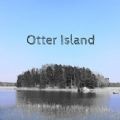




















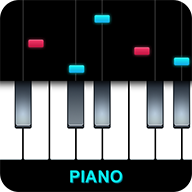

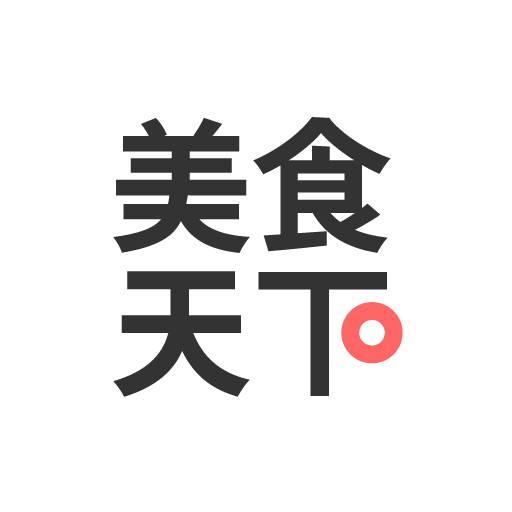




网友评论