发现office 2007用序列号安装完后还需要激活,激活可以按下面的步骤进行:
1、使用序列码安装完毕
2、关闭所有Office程序
开始,运行regedit,打开注册表
找到HKEY_LOCAL_MACHINESoftwareMicrosoftOffice12.0Registration
删除子键ProductName、DigitalProductID 及 ProductID关闭注册表
找到C:ProgramFilesCommonFilesMicrosoftSharedOFFICE12OfficeSetup ControllerProof.enProof.XML 文件
修改<optionref id=AlwaysInstalled>为 <optionref id=NeverInstalled>
修改下一段中AlwaysInstalled为NeverInstalled保存关闭













































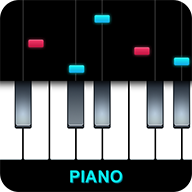

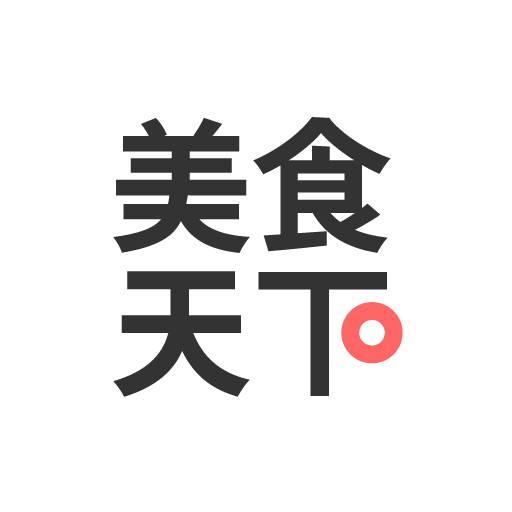




网友评论