之前,Windows Vista的UAC在高级用户眼中是一根鸡肋,初级用户根本不知道怎么用,因此他们作出了同样的选择——关闭。
不过,近日来自Windows 7开发博客的最新文章显示,Windows 7 的UAC防护策略将分级,更细致地对系统提供保护而不是一味出来烦人。
图为:UAC Control Panel
UAC Control Panel 是一个新的控制面板项,可以调整UAC的松紧度,有如下等级可供选择。
“Always notify on every system change .”,只当出现系统级改动时提示。
“Notify me only when programs try to make changes to my computer.” ,所有应用软件只需要调整Windows设置就提示。
“Notify me only when programs try to make changes to my computer, without using the Secure Desktop. ”,在第二选项的基础上脱离了安全桌面特性。
“Never notify.”, 几乎等于关闭UAC。
以下是微软统计的每台机器上的用户数量:
图为:2008年1月至6月期间电脑中1个或多个用户的百分比













































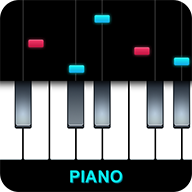

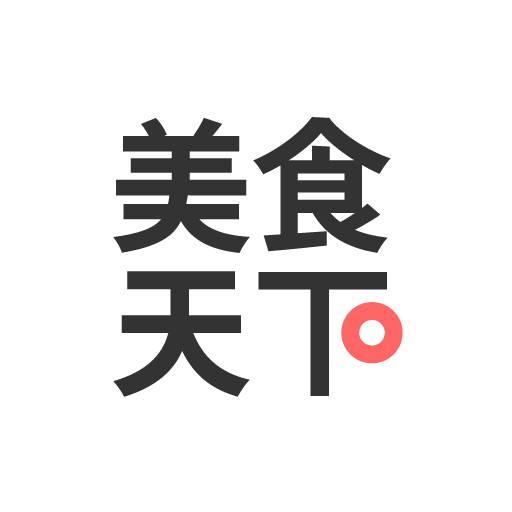




网友评论