权限设置法封堵漏洞
4. 权限设置法
在命令提示符中输入 cacls "%ProgramFiles%\Common Files\System\Ole DB\oledb32.dll"/E/P everyone:N
Vista 系统则需要输入3个命令:
takeown/f "%ProgramFiles%\Common Files\System\Ole DB\oledb32.dll"
icacls "%ProgramFiles%\Common Files\System\Ole DB\oledb32.dll"/save %TEMP%\oledb32.32.dll.TXT
icacls "%ProgramFiles%\Common Files\System\Ole DB\oledb32.dll"/deny everyone:(F)
其中第一种方法影响最小(只影响 IE 对此 DLL 的访问)。
附:此漏洞影响的系统、软件列表
Windows Internet Explorer 7
Windows Internet Explorer 7 for Windows XP
Windows Internet Explorer 7 for Windows Server 2003
Windows Internet Explorer 7 for Windows Server 2003 IA64
Windows Internet Explorer 7 in Windows Vista
Windows Internet Explorer 8 Beta
Microsoft Internet Explorer 6.0 Service Pack 2
Microsoft Internet Explorer 6.0 Service Pack 1
Microsoft Internet Explorer 6.0
Microsoft Internet Explorer 5.01 Service Pack 4
Windows Server 2008 Datacenter without Hyper-V
Windows Server 2008 Enterprise without Hyper-V
Windows Server 2008 for Itanium-Based Systems
Windows Server 2008 Standard without Hyper-V
Windows Server 2008 Datacenter
Windows Server 2008 Enterprise
Windows Server 2008 Standard
Windows Web Server 2008
Windows Vista Service Pack 1, when used with:
Windows Vista Business
Windows Vista Enterprise
Windows Vista Home Basic
Windows Vista Home Premium
Windows Vista Starter
Windows Vista Ultimate
Windows Vista Enterprise 64-bit Edition
Windows Vista Home Basic 64-bit Edition
Windows Vista Home Premium 64-bit Edition
Windows Vista Ultimate 64-bit Edition
Windows Vista Business 64-bit Edition
Microsoft Windows Server 2003 Service Pack 1, when used with:
Microsoft Windows Server 2003, Standard Edition (32-bit x86)
Microsoft Windows Server 2003, Enterprise Edition (32-bit x86)
Microsoft Windows Server 2003, Datacenter Edition (32-bit x86)
Microsoft Windows Server 2003, Web Edition
Microsoft Windows Server 2003, Datacenter Edition for Itanium-Based Systems
Microsoft Windows Server 2003, Enterprise Edition for Itanium-based Systems
Microsoft Windows Server 2003, Datacenter x64 Edition
Microsoft Windows Server 2003, Enterprise x64 Edition
Microsoft Windows Server 2003, Standard x64 Edition
Microsoft Windows XP Professional x64 Edition
Microsoft Windows Server 2003 Service Pack 2, when used with:
Microsoft Windows Server 2003, Standard Edition (32-bit x86)
Microsoft Windows Server 2003, Enterprise Edition (32-bit x86)
Microsoft Windows Server 2003, Datacenter Edition (32-bit x86)
Microsoft Windows Server 2003, Web Edition
Microsoft Windows Server 2003, Datacenter x64 Edition
Microsoft Windows Server 2003, Enterprise x64 Edition
Microsoft Windows Server 2003, Standard x64 Edition
Microsoft Windows XP Professional x64 Edition
Microsoft Windows Server 2003, Datacenter Edition for Itanium-Based Systems
Microsoft Windows Server 2003, Enterprise Edition for Itanium-based Systems
Microsoft Windows XP Service Pack 2, when used with:
Microsoft Windows XP Home Edition
Microsoft Windows XP Professional
Microsoft Windows XP Service Pack 3, when used with:
Microsoft Windows XP Home Edition
Microsoft Windows XP Professional






















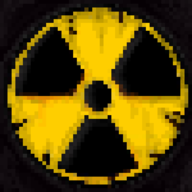


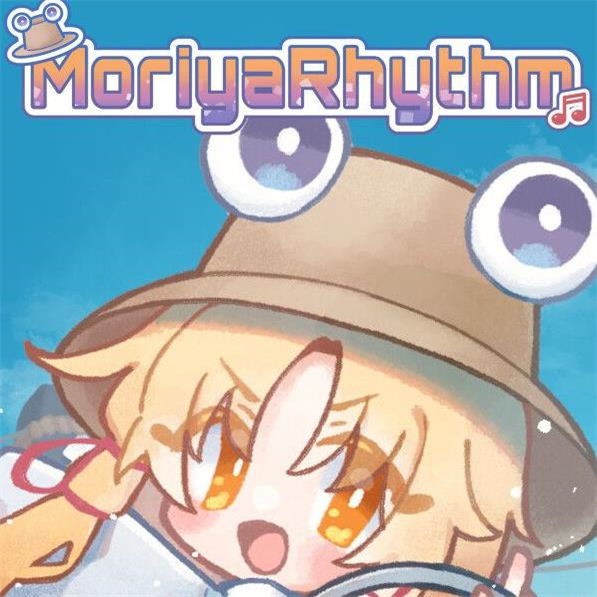



















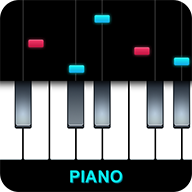

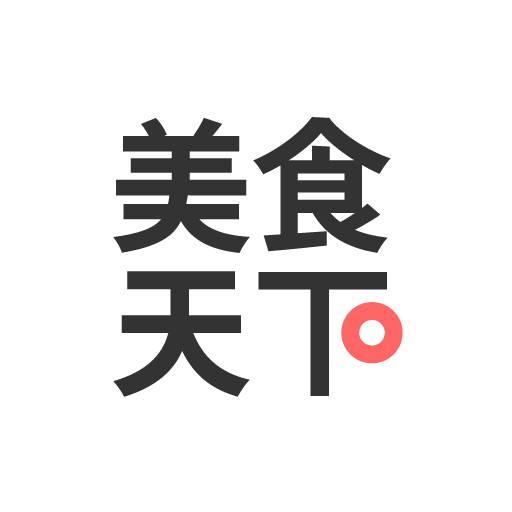




网友评论